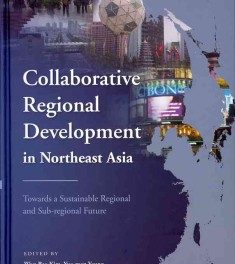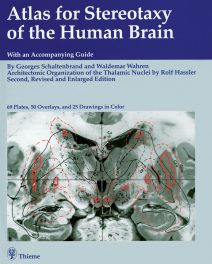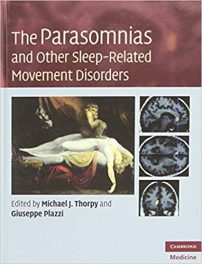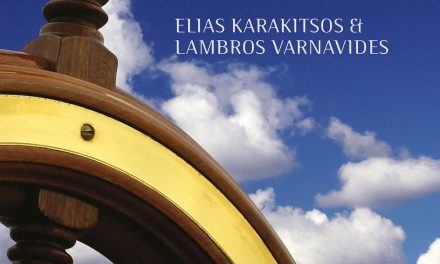Author: Joli Ballew
Publisher: McGraw-Hill ; 192 pages
Book Review by Krishnan Ramamurthy
Joli Ballew is a best-selling author specializing in technical writing and literature. She has written over 40 computer-oriented books that crack the gadget use code.
One of her latest books, iPad 2 Quick Steps employs various aspects of navigating a cutting-edge powerhouse gadget, Apple’s iPad 2. This photo-packed guide makes the iPad 2 even more user friendly.
It’s step-by-step illustration gives readers of any age the opportunity to learn Apple’s iOS software with ease, right out of the package.
The guide provides an extremely detailed table of contents with picture-perfect headings for fast reference. What is fantastic about this book is that you can open it and start reading from wherever you please.
There is no requirement to read the entire guide cover to cover to answer questions. Whether you are to use this guide to find answers to quick questions or as a comprehensive instruction manual, this book has both characteristics.
IPad 2 Quick Steps provides ancillary tips in the margins to accompany the reading quite seamlessly and opens the gadget up to infinite tools unbeknownst on the surface.
For example, chapter 10 provides insight on organizing contacts but offers advice on adding reminders for birthdays or meetings utilizing the calendar app. This can be extremely useful when trying to remember that “special someone’s” birth date.
Ms. Ballew also recommends using the App Store to find national and holiday calendars to coordinate schedules. Utilizing the Appstore, Bookstore and iTunes features opens this already-loaded gadget to a world of infinite possibilities, providing step-by-step instructions on searching, downloading, installing and use.
The guide’s clear pictures offer outcomes prior to download which is a significant tool in proceeding with your iPad’s use.
Connecting to the Internet and surfing the web couldn’t be easier with this guide. Right out of the box you can choose wifi settings and navigate web pages with ease with added notes along the way.
For example, you can incorporate touch techniques within apps. Swipe gestures and double tapping the home button offers different application settings switching from apps.
Quick Steps even gives you an opportunity to opt-in to security features and backup or restore your settings if you lose the iPad.
Whether it is viewing media or navigating applications, this guide shows you all. The book illustrates key icons to point to how closely the iPad 2’s utility employs seamless applications to that of a PC. For example, opening an attachment in Email or deleting it is never easier once explained. The author has explained these points in concise, easy-to-read language.
What I find to be most important with this guide is its fast pace. You will surely find yourself flipping pages with practicality and efficiency. Getting up to speed with this gadget gives the reader confidence, page by page.
Surely, this book provides anything and everything you want to know about the iPad 2 and is highly recommended for anyone that wants to stay up-to-date with this delightful gadget. We congratulate Joli Ballew on this excellent guide and thank her for making our communications easier and our lives more organized and pleasurable.